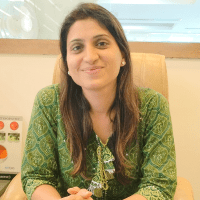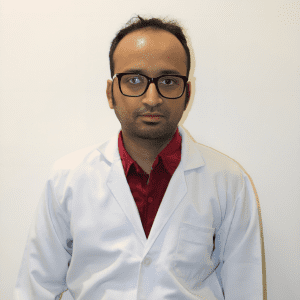Get Best Treatment for Computer Vision Syndrome
- Affordable And Best Treatment By Top Ophthalmologists
- Eye Strain Treatment With Advanced Technologies
- Online Consultation By Top Doctors
- Know About Computer Vision Syndrome Symptoms & Causes
FREE Tele-Consultation
Book Appointment or Video Consultation online with top eye doctors
"*" indicates required fields
What is Computer Vision Syndrome?
In the present scenario, when the advent of technology is at its height, everyone, from kids to adults is engaged in digital technology, especially in computers and laptops. Long working hours in front of computer screens can put a true strain on one’s eyes and vision.
This can be detected because of many symptoms such as red eyes, strain in the neck and back, watery eyes, headaches, and gritty eyes. This is not good for the health of your eyes.
Computer Vision Syndrome (CVS) indicates a situation where the eyes begin receiving the symptoms over a period.
Research has proven that between 50-90% of people who use a computer have some of these symptoms. Not only working adults are dealing with Computer Vision Syndrome, even kids, who use mobile phones & tablets and gaming devices have seen a rise in the symptoms.
Symptoms of Computer Vision Syndrome


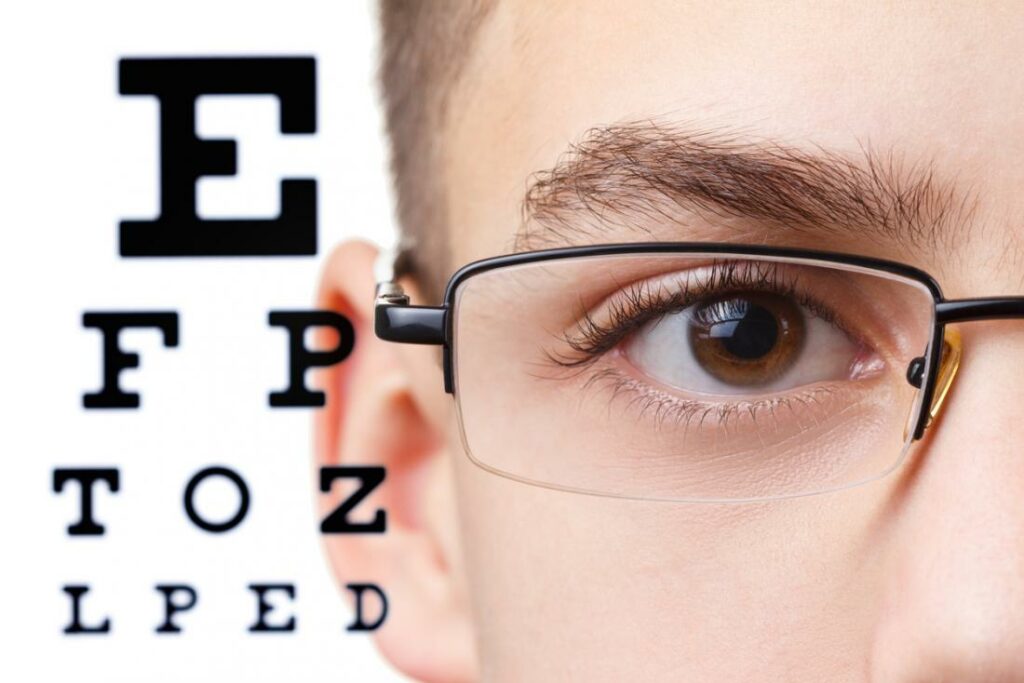
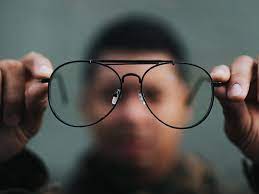


- The vision gets blurred over time when someone works for long hours on the screen.
- Some people start getting problems like double vision, eye discomfort, etc.
- Dry eyes and redness are also common symptoms of Computer Vision Syndrome.
- Fatigue in the eyes, headache, and itching are common to be observed when a person suffers from Computer Vision Syndrome.
Causes Of A Computer Vision Syndrome
There are Five foremost reasons for this syndrome:
Looking at a bright screen:
Looking at a lit screen for a long time determines the rate of blinking that reduces considerably which is not good for the eyes. This creates dryness in the eyes that initiate some early symptoms such as foreign body sensation, redness, soreness of eyes, sand in eyes feeling, and grittiness.
Continued staring:
Continued staring for near vision appears in convergence spasm of the small eye muscles. As the eyes are not geared for a long time to stay near one’s work. This creates headaches that come along with the inability to focus sometimes.
Improper posture:
Inappropriate postures of the neck and back towards the computer screen or desk or chair result in an unsuitable way of viewing the screens which can be hazardous for the eyes. Reading in bed from screen devices also creates notable problems.
Inaccurate power of spectacles:
If a person is not wearing the correct power of spectacles while working, he can inherit Computer Vision Syndrome with time.
Pre-existing dryness or any other eye ailment:
One is more likely to develop this syndrome if he/she already has pre-existing dryness in the eyes.
Diagnosis of Computer Vision Syndrome
Through comprehensive eye examination, Computer vision syndrome or digital eye strain can be diagnosed. Testing, with specific importance on visual essentials at the computer or digital device working distance, may involve:
Patient Past Records
To learn any symptoms the patient is experiencing, the doctors need to examine the presence of the past records before getting to any of any comprehensive health problems. He also considers the medications that are taken by the patient earlier. Environmental factors may also indicate the symptoms linked to computer usage.
Visual Acuity
Measurements to evaluate the amount to which vision may be affected. This is generally done by eye specialists to measure the severity of Computer Vision Syndrome in a person.
Refraction
This is done by the specialists to learn about the suitable lens power required to compensate for any refractive errors. This can be nearsightedness, farsightedness, or astigmatism.
Examining How The Eyes Focus, Move, And Work Together
In-state to obtain a clear plus single image of what is being viewed. The eyes need to change the focus, move, and work in cooperation effectively. This testing will watch out for difficulties that keep one’s eyes from focusing completely or make it tough to use both eyes together.
Treatment of Computer Vision Syndrome
Computer Vision Syndrome is a disease in everyone’s lifestyle. Hence, its prevention is better than its cure. Few lifestyle changes can guarantee that one will experience viewing all screen devices without any restrictions and hassles. The modifications that one can simply make in their life to avoid the syndrome involve:
Limit Screen Viewing Time
Be aware of the amount of time one spends on screened devices like laptops, computers, television, mobile phones, etc. Also, attempt to reduce dependency on such devices.
Reassure About Proper Posture And Position
Make sure the keyboard is placed to support one’s wrists. Also, the computer screen is placed in such a way that one can look down on the monitor.
Mostly, the computer screen needs to be 15 to 20 degrees below eye level, about 4 or 5 inches as estimated from the middle of the screen and 20 to 28 inches away from the eyes. Avoid reading off-screen devices in bed, or in a semi-reclining.
Take Proper Breaks From Screens
Do not watch at a screen without taking breaks. Learn and follow the 20-20-20 rule in which one should look in every 20 minutes at anything placed 20 feet away for 20 seconds.
Think And Blink
Retain the strategy of blinking. Since blinking assists to redistribute the tear film and prevents dryness of the eyes, it should be practiced regularly.
Adequate Amount Of Light
Assure that there is proper ambient lighting wherever you use a screened device. Make sure you do not work in the dark. Plus, avoid glare into screens by changing their brightness.
Do Use Teardrops
Use over-the-counter, preservative-free lubricating eye drops to relax and relieve eyes. Do not use any home remedies like honey, rosewater, or other natural ingredients. Never self-medicate or apply steroid drops except the ones prescribed by an ophthalmologist.
Wear Spectacles
Make sure one’s vision obstacles are treated. Also, one’s eyeglasses prescription is valid to date. Limit the usage of contact lenses since they increase dryness and strain.
See Your Eye Doctor
In the state, one is facing signs or symptoms that insist on the strain in the eyes. Please make sure to go for a complete eye test with their preferable eye doctor. These symptoms can sometimes mean other diseases involving undiagnosed refractive errors.
Computer Vision Syndrome Home Remedies
Following are some of the home remedies for eye strain
Enhance the lighting in the house and replace light bulbs with bulbs of greater power. Moreover, make sure that all nooks and crannies are explained enough to limit falls and grow visibility.
Modify light switches to reduce and secure one’s eyes from dazzle by wearing sunglasses. Also, a wide-brimmed hat gives a shield to one’s eyes. Women can use a dupatta or steal covers around their face shielding their eyes.
Use huge, bright felt tip markers for writing and shopping lists. Also, use a whiteboard to mark the necessary dates and calendars.
Watches, remotes, and thermostats that talk back are also easily available and reasonable in cost.
FAQ's
It is advised that a person should rest his eyes for 15 minutes after every 2 hours of screen time. A correct posture needs to be followed so that you can keep an optimum distance from the screen. Moreover, the font size should be big enough to be visible without any strain. You can use a screen glare filter.
Computer Vision Syndrome can come out to be a severe disorder as it puts a serious type of nerve strain injury that puts a negative impact on your vision. The medical condition can also be termed as Digital Eye Strain.
The answer is NO. It completely depends on how you take it. People who take proper precautions and follow favorable techniques can certainly get over the disorder. But the symptoms may worsen with time if the precautions are not taken properly.
You can protect your eyes by bringing the following techniques into practice:
- Place your computer at least 20-28 inches away from your eyes.
- Blink frequently.
- Take regular breaks
- Use eye drops.
- Reduce screen glare
- Use the right eyeglasses
- Adjust your posture
There is no surgical treatment available for Computer Vision Syndrome. Once you start observing the symptoms of the same, you can simply start taking preventive measures like resting the eyes after frequent intervals and keeping an optimum distance between your eyes and screen.
Yes, to an extent. Glasses are effective in lowering the symptoms of Computer Vision Syndrome. There are special glasses available in the market that alleviate eye strain. You can wear them while working on any screened device and protect your eyes from harmful radiation. Moreover, these glasses have filters that reduce the pattern of constant refocusing followed by your eyes.
An ophthalmologist/optometrist treats Computer Vision Syndrome.